20 September, 2010

Applying Blogger auto read more
12:01 AM
Applying auto read more
Here we go:
- After that, find this line:
- Replace the line with this code:
010203<b:ifcond='data:blog.pageType == "item"'>04<data:post.body/>05<b:else/>06<b:ifcond='data:blog.pageType == "static_page"'>07<data:post.body/>08<b:else/>09<divexpr:id='"summary" + data:post.id'><data:post.body/>div>10<scripttype='text/javascript'> createSummaryAndThumb("summary<data:post.id/>");11script>12<aclass='more'expr:href='data:post.url'>Read more ...a>13b:if>14b:if>15- Click Preview. If it works, then click Save Template.
Customizing the snippet
You can customize the read more by changing the values of the variables below:thumbnail_mode–set to “yes” if you want to show thumbnail with text summary. Set to other than “yes” to show only text summary.summary_img–specify the number of characters (including spaces) you want to show in the summary, with thumbnail.summary_noimg–specify the number of characters (including spaces) you want to show in the summary, when there is no thumbnail.img_thumb_heightandimg_thumb_width-specify the thumbnail height and width (in pixels).- You can change the words “Read more” with your own by changing it in line 12 of the code in step 8.
03 May, 2010

Roots bloody roots - SEPULTURA feat PAVAROTTI
3:44 PM
Rockin' Collaboration SEPULTURA feat LUCIANO PAVAROTTI.
Lyric and Download link as below :
Sepultura:
Roots bloody roots
Roots bloody roots
Roots bloody roots
Roots bloody roots
I believe in our fate
We don't need to fake
It's all we wanna be
Watch me freak !!
Luciano Pavarotti:
I say
We're growing every day
Getting stronger in every way
I'll take you to a place
Where we shall find our
Luciano Pavarotti & Sepultura:
Roots bloody roots
Roots bloody roots
Roots bloody roots
Roots bloody roots
Luciano Pavarotti:
Rain
Bring me the strength
Is breeding me this way
To get to another day
And all I want to see
Set us free
Luciano Pavarotti & Sepultura:
Why
Can't you see
Can't you feel
This is real
Mama mia
I pray
We don't need to change
Our ways to be saved
That all we wanna be
Watch us freak
Luciano Pavarotti:
Do ré mi fa sol la si do ré mi
Do ré mi fa sol la si do ré mi
Silahkan Klik untuk mengunduh:
Lyric and Download link as below :
Roots bloody roots
Sepultura:
Roots bloody roots
Roots bloody roots
Roots bloody roots
Roots bloody roots
I believe in our fate
We don't need to fake
It's all we wanna be
Watch me freak !!
Luciano Pavarotti:
I say
We're growing every day
Getting stronger in every way
I'll take you to a place
Where we shall find our
Luciano Pavarotti & Sepultura:
Roots bloody roots
Roots bloody roots
Roots bloody roots
Roots bloody roots
Luciano Pavarotti:
Rain
Bring me the strength
Is breeding me this way
To get to another day
And all I want to see
Set us free
Luciano Pavarotti & Sepultura:
Why
Can't you see
Can't you feel
This is real
Mama mia
I pray
We don't need to change
Our ways to be saved
That all we wanna be
Watch us freak
Luciano Pavarotti:
Do ré mi fa sol la si do ré mi
Do ré mi fa sol la si do ré mi
Enjoy !

Andy Williams Where Do I Begin ( Love Story )
3:18 PM
Wonderful song, Romantic too,...
Andy Williams Where Do I Begin ( Love Story ).
Where do I begin
To tell the story of how great a love can be
The sweet love story that is older than the sea
The simple truth about the love she brings to me
Where do I start
With her first hello
She gave new meaning to this empty world of mine
There’d never be another love, another time
She came into my life and made the living fine
She fills my heart
She fills my heart with very special things
With angels’ songs , with wild imaginings
She fills my soul with so much love
That anywhere I go I’m never lonely
With her around, who could be lonely
I reach for her hand it’s always there
How long does it last
Can love be measured by the hours in a day
I have no answers now but this much I can say
I know I’ll need her till the stars all burn away
And she’ll be there
Untuk MP3-nya silahkan Klik Untuk menyimpan.
Enjoy !
02 May, 2010

Give Attachment to Your Blogger
8:09 PM
Step 1
The only hard part of this instruction is signing up for a Google Gmail account. You will need this in order to solve the problem of adding attachments to Blogger. The great thing about this arrangement is that is free and very simple to use once the accounts are established.
Step 2

Sign up for Google Gmail. This will allow you to create a quick web page that will hold the actual attachments. Note: When you do sign up for the free website to add attachments, the name on the Gmail account will be shown. The only way to avoid this is to not use your real name in Gmail.
Step 4
Once you've created the Google Site account, add the attachments.
After the attachments you want to share have been added, go to the address field and highlight the link. Right click to copy.
Step 6
Go to Blogger and open the window to post your blog. Make sure the COMPOSE tab is selected.
Step 7
Write any text if any. To include files to download, paste your Google link with the attachments. Highlight the link and click on the Link button (looks like a chain link with a green circle). Paste the link on the small pop up window that says, Enter a URL.
Step 8
Publish the Post.
Now you can share many types of documents or objects to anyone who can access your Blog and your download link.
23 April, 2010

Menghilangkan navbar dari Blogger
7:57 PM
Bagi para blogger yang blognya masih ada navibar, bagian paling atas blog anda yang berisi menu dashboard, next blog dll, dan ingin membuatnya tidak kelihatan, ini ada tutorial yang mungkin berguna bagi anda.
- Klik di Costumize (di navbar) atau lewat dashboard lalu klik layout, lalu edit HTML;
- Scroll kebawah sampai anda menemukan informasi tentang nama template dan pembuatnya. seperti gambar di bawah ini;
- Di bawah kode tersebut, tambahkan kode ini:
#navbar-iframe {
height:0px;
visibility:hidden;
display:none
}
- Simpan !
- kalau ada kesulitan, silahkan posting komentarnya,
- Terima Kasih.
Demikian, selamat mencoba dan semoga berhasil !
21 April, 2010

Korn - Untitled ( 2007 )
2:27 AM
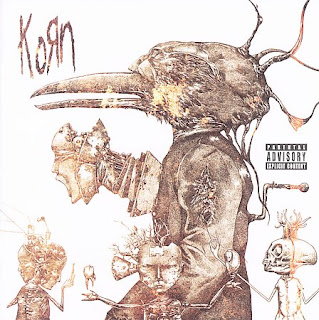 Fans of Korn's blend of alt-metal and hip-hop, first unleashed with their 1994 self-titled debut, have been waiting to see if, well into the mid-2000s, the band would return to their classic sound. Those fans may be alternately pleased and frustrated ... Full Descriptionby 2007's UNTITLED, which finds the quintet moving between the electronic textures of SEE YOU ON THE OTHER SIDE and the heavier, darker sound of their early work.
Fans of Korn's blend of alt-metal and hip-hop, first unleashed with their 1994 self-titled debut, have been waiting to see if, well into the mid-2000s, the band would return to their classic sound. Those fans may be alternately pleased and frustrated ... Full Descriptionby 2007's UNTITLED, which finds the quintet moving between the electronic textures of SEE YOU ON THE OTHER SIDE and the heavier, darker sound of their early work.Despite line-up changes and stylistic experiments, Korn still deliver their trademark power chord riffage and angsty vibe, typified by the lyrics and vocal delivery of Jonathan Davis. The crunching opener "Starting Over" is a case in point, whereas tunes like "Do What They Say" show a more progressive tendency. The production, with overdubs and digital flourishes, is polished and professional, making Korn sound slightly more mainstream than they have in the past. While not an inspired leap ahead, UNTITLED shows a band reconciling their past sound with an attempt to evolve, the ultimate success of which is up to the band's legion fans to decide.
Grammy winning rock band Korn has sold more than 30 million albums and received widespread critical acclaim for its music. Korn has redefined the parameters of heavy music, revolutionizing the genre be matching unsettling guitar textures and volcanic rhythms with jagged, introspective lyrics and intense vocals. Korn is known for its extensive live touring schedule and riveting live performances.
Tracklist:
01. Intro
02. Starting Over
03. Bitch We Got a Problem
04. Evolution
05. Hold On
06. Kiss
07. Do What They Say
08. Ever Be
09. Love and Luxury
10. Innocent Bystander
11. Killing
12. Hushabye
13. I Will Protect You
14. Sing Sorrow
DOWNLOAD:
4SHARED
Grammy winning rock band Korn has sold more than 30 million albums and received widespread critical acclaim for its music. Korn has redefined the parameters of heavy music, revolutionizing the genre be matching unsettling guitar textures and volcanic rhythms with jagged, introspective lyrics and intense vocals. Korn is known for its extensive live touring schedule and riveting live performances.
Tracklist:
01. Intro
02. Starting Over
03. Bitch We Got a Problem
04. Evolution
05. Hold On
06. Kiss
07. Do What They Say
08. Ever Be
09. Love and Luxury
10. Innocent Bystander
11. Killing
12. Hushabye
13. I Will Protect You
14. Sing Sorrow
DOWNLOAD:
4SHARED
Subscribe to:
Posts (Atom)











